
Conditional fields: How and why to use them to customize application forms
Who hasn’t had to fill out an application form and register for an ad at least once! Those who are actively looking for a job do this several times a day, repeatedly entering their data and navigating through the countless fields of forms that are often long, complex and, above all, different for each ad. Today, thanks to the development of ad hoc tools and artificial intelligence technologies for recruiting, we try to simplify the application process and make the candidate’s experience positive from the beginning. In this sense, in addition to the work done with Inda, our artificial intelligence solution, which has features that allow the automatic compilation of application forms by simply uploading the CV file, we have taken another step forward by releasing Conditional Fields for the customization of In-recruiting application forms. Let’s see in detail what it is all about.
In-recruiting Conditional Fields
Conditional Fields is one of the latest features released by In-recruiting in late 2020. It is a very useful tool in the search and selection process because it allows to refine the customization work done by recruiters, in a completely autonomous way, on application forms and to acquire structured information about candidates.
Conditional Fields are available as an Add-on within ATS In-recruiting and allow the recruiter (or business user) who is responsible for customizing the application form, to enable and “condition” the visibility of some of its fields. They can be applied to different categories of the registration form according to one’s needs. Once activated, the recruiter can establish the order within the form and make them visible and/or compulsory for candidates when registering for a job advertisement.

The result will be an “adaptive” application form that reshapes itself according to the data entered by the candidate in other fields and, as a consequence of his or her responses, additional boxes to be completed and information to be entered may appear. This form of personalization is useful not only in the application phase but also in the onboarding phase. Let’s take a look at some examples.
Some examples of Conditional Fields in the recruiting process
To facilitate the collection and organization of data, In-recruiting has several types of application forms. Candidates can fill in an internal form directly from their reserved area; an external form by sending a spontaneous application or answering to an ad from the client’s website; an OnDemand form during the pre-employment phase. On these occasions, the recruiter may request information that is preliminary to getting to know the candidate (biographical data, for example) or that goes into some specific aspects and, to do this, it may be useful to use Conditional Fields.
For example, when registering for a job ad, you may ask the candidate to fill in the Studies field and to indicate their level of education. In this case:
- if the candidate declares that he/she has a Bachelor’s degree, a box will appear for entering the address of the degree (e.g. Computer Science);
- if the candidate selects ‘Diploma’, a box will appear for the insertion of the address of the diploma (e.g. Linguistic Maturity);
- if the candidate indicates ‘Scuola dell’obbligo’, no further box will appear for completion.
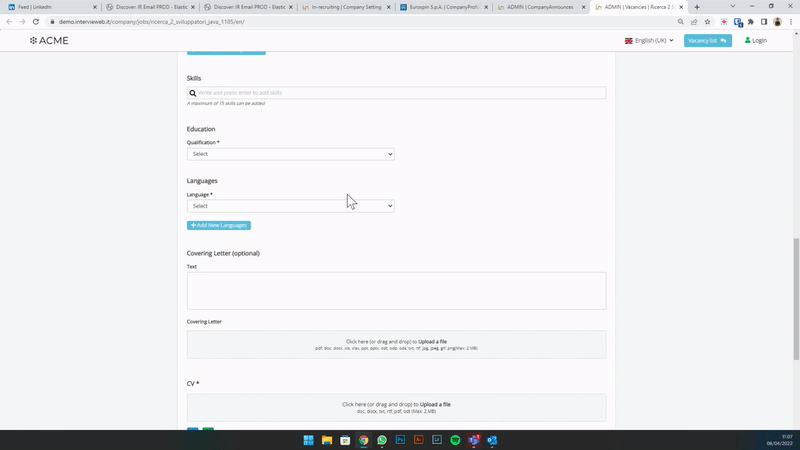
In all these cases, the presence of a drop-down menu, which proposes various response options from which to choose, helps the candidate in filling out the form and facilitates the collection of structured information. If the candidate does not find the right option in the proposed list, however, it is always a good idea to insert a generic entry (‘Other’). In this way, the candidate is given the opportunity to overcome what might seem to be an obstacle to completion (not having found the desired answer choice), and to enter in an open field the answer he prefers, encouraging him to continue.
By using Conditional Fields, you can also ask for additional personal data (e.g. enter the tax code if the candidate has declared to have Italian citizenship) or, with the administration of an OnDemand form in the pre-employment phase, additional information or the upload of a document (e.g. certificate of studies).
The benefits of conditional fields in application forms
The most obvious effects of the use of Conditional fields can be seen in the candidate experience. It would be reductive, however, to think that just because it is the candidate who fills in the form, then he is the only one who can benefit from it. The advantages are numerous and also involve the recruiter. Among them:
- Create customized application forms;
- Saving time: The recruiter can create a single form that quickly and automatically adapts to the different possible responses from candidates;
- Simplify the application process and reduce the form: a registration form that is too long and complex can discourage the candidate from completing it. Some fields can become visible only if necessary, depending on the answers candidates entered in previous ones;
- Offer an organized and researched application path: Conditional Fields aim to intercept specific information and, for this reason, they can be useful to deepen contents considered important for the selection;
- Improve the candidate application experience;
- Reduce abandonment rates and increase conversion rates.
If you already use In-recruiting and want to find out how to implement this new solution within your plan, request a dedicated demo with one of our experts.

Digital Marketing presso Inrecruiting