Job Request and approval workflow
Job Request and approval workflow
Reduce the time between application, approval and publication of the job advertisement.

Build and speed up selections
Not all recruiting processes are the same! In some cases, HR departments may instantly react to the need to hire new resources by initiating the selection process; in others, opening a new position may start with a manager and require the involvement and approval of several business users before the job advertisement can be published.
We developed the Job Request module, dedicated to creating the job request and approval workflow management, to help HR manage the activity before the publication of a job advertisement.
For large companies and SMEs, Employment Agencies and Recruitment & selection companies with locations/branches spread across the territory that need to structure their recruitment processes or obtain approval for future selections, it is now possible to manage the Job Request and structure the approval workflow directly in the ATS.
Job request steps
Job Request Preparation
Create and finalise the job application (Job Request or Job Requisition)
Approval workflow
Launch the approval process and wait for the authorisation to publish the offer
Job posting
Transform the Job Request into a real job advertisement and publish it
From Job Request to Job Post
When there is a need to open a new position in a company, structuring the process from the application to the publication of the job offer helps to speed up the selection process. Here are the main steps of the Inrecruiting approval workflow.
Create and formalise Job Request
Define the objective of the job request, indicate the job title and expected skills and start the approval process. Check the status of your request and preview the details associated with it.
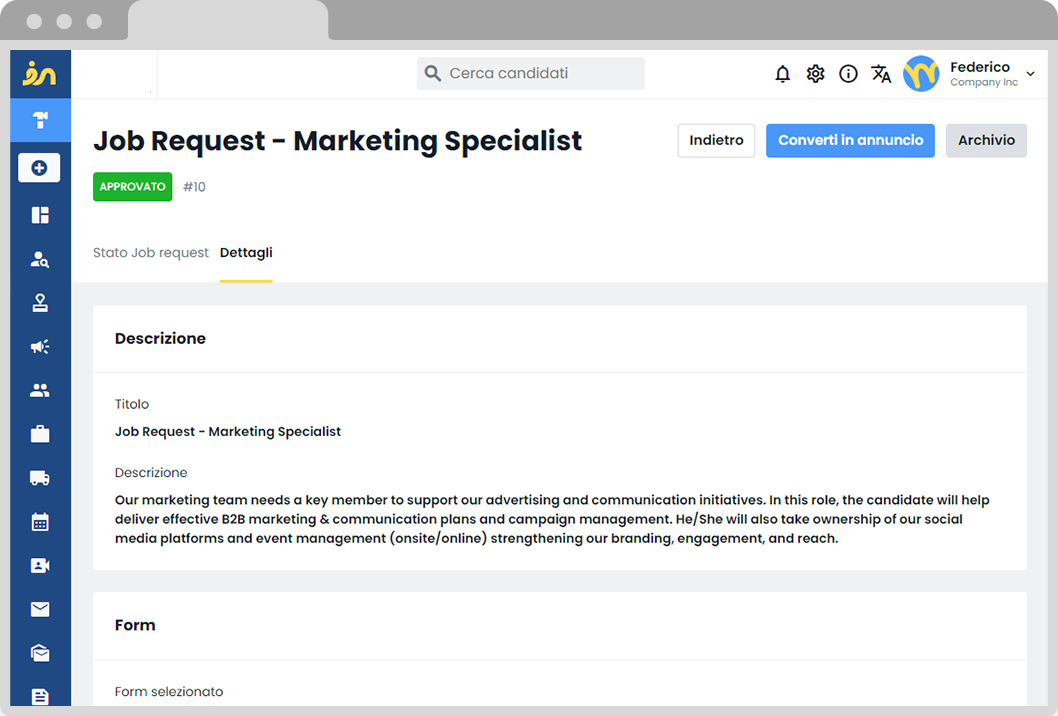
Create and formalise Job Request
Define the objective of the job request, indicate the job title and expected skills and start the approval process. Check the status of your request and preview the details associated with it.
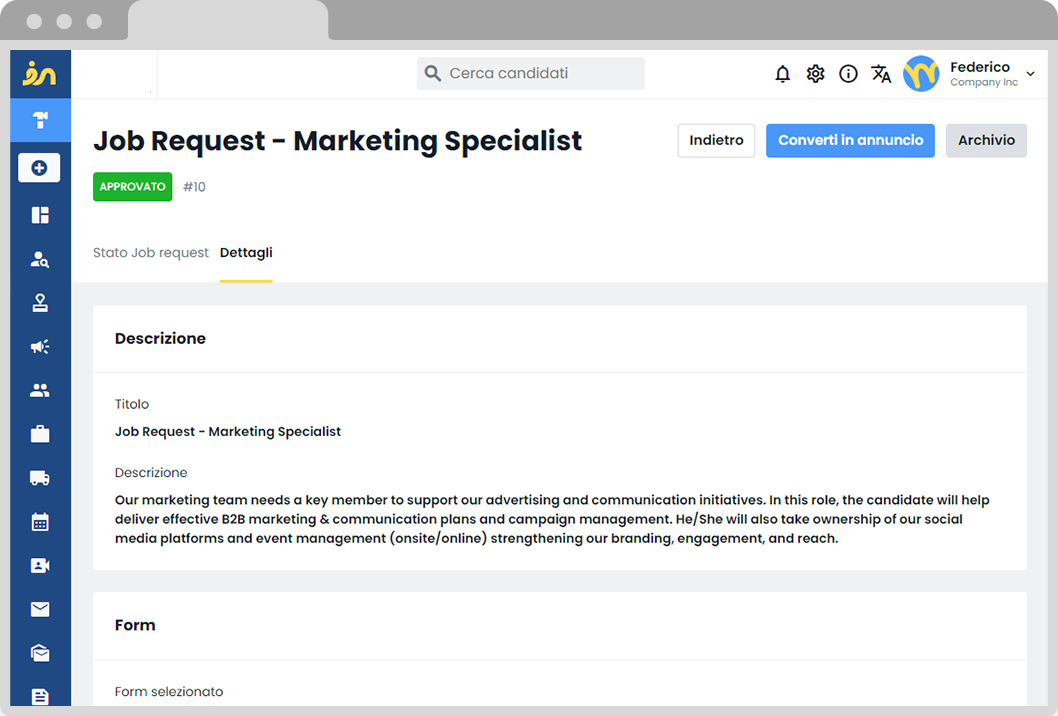
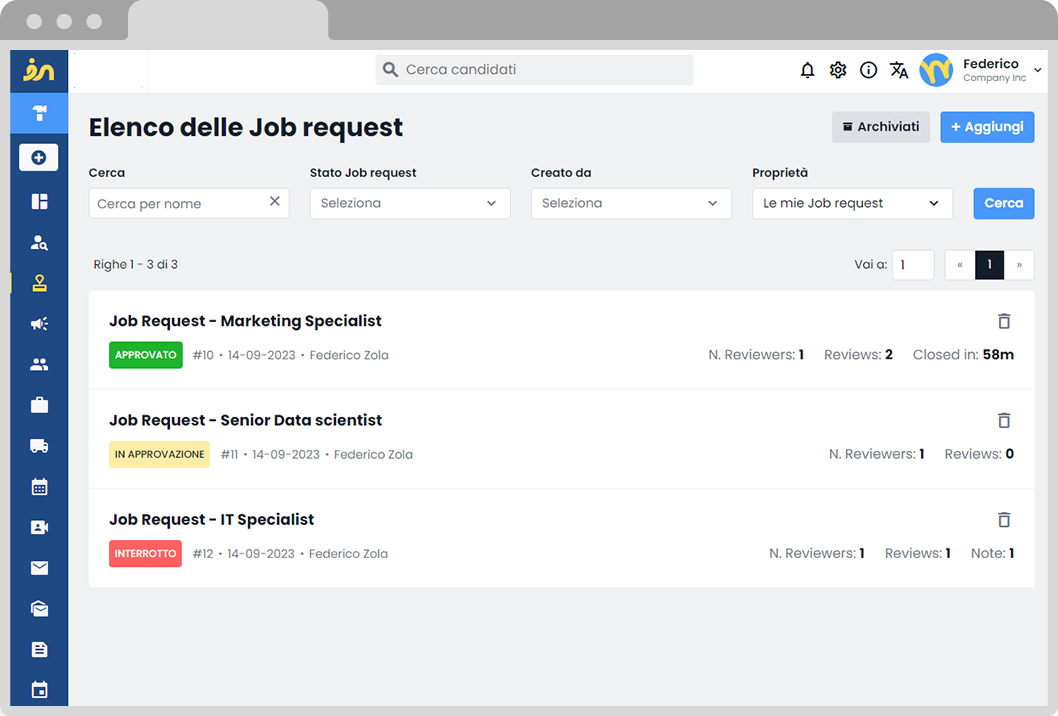
Check the approval status of the job request
Keep track of all created job requests. View an overview of all open job requests and monitor the status of each one (in approval, aborted, approved).
Check the approval status of the job request
Keep track of all created job requests. View an overview of all open job requests and monitor the status of each one (in approval, aborted, approved).
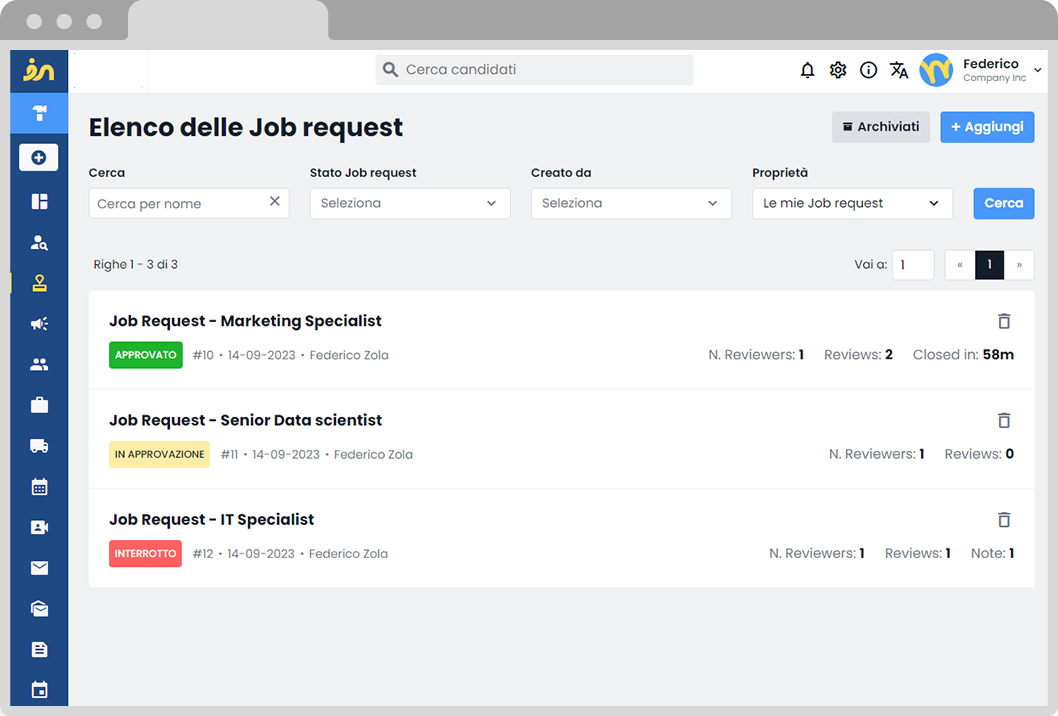
Convert Job Request into a Job Ad with one click
Once all users' approval in the Job Request process has been obtained, a simple click is all it takes to turn it into a real job offer and proceed directly to publishing the job advertisement.
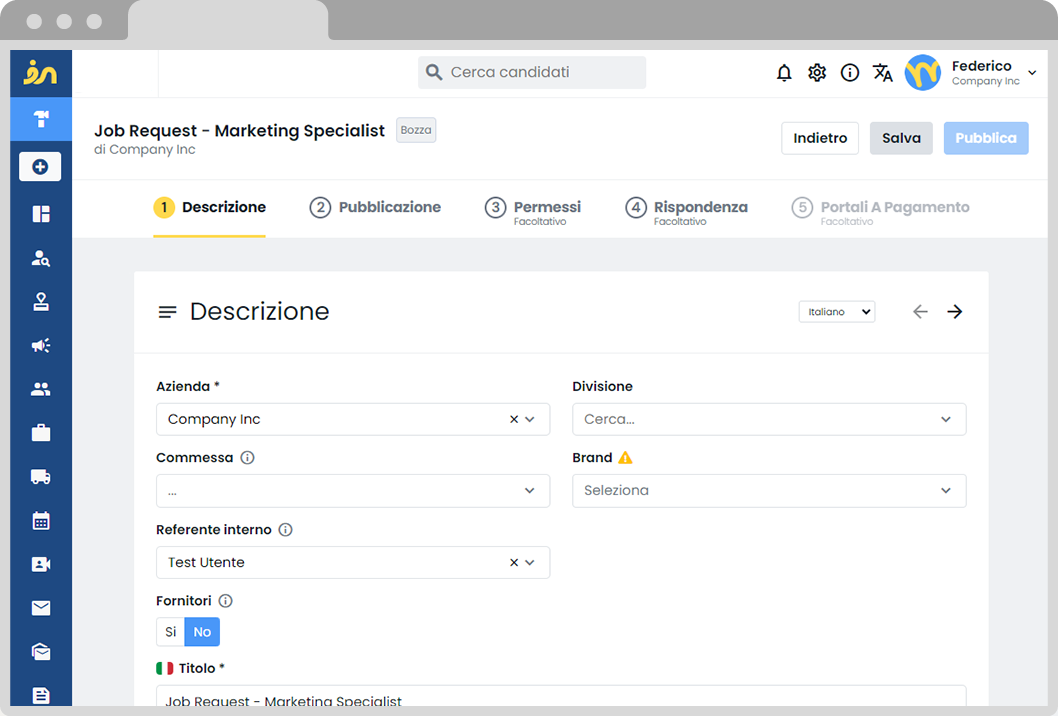
Convert Job Request into a Job Ad with one click
Once all users' approval in the Job Request process has been obtained, a simple click is all it takes to turn it into a real job offer and proceed directly to publishing the job advertisement.
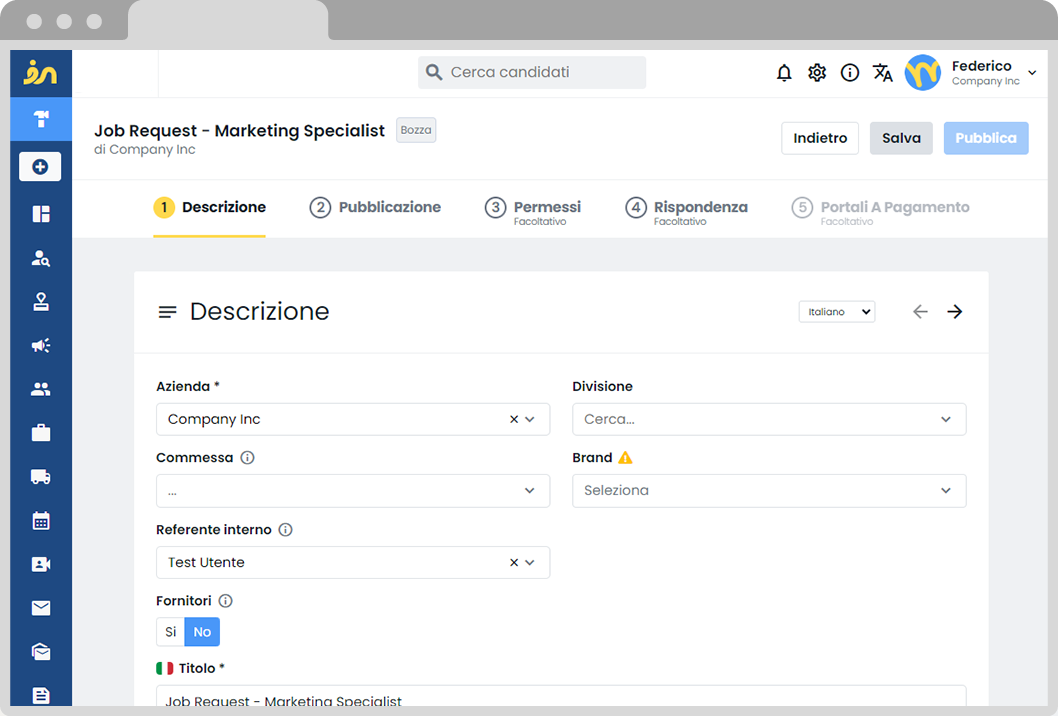
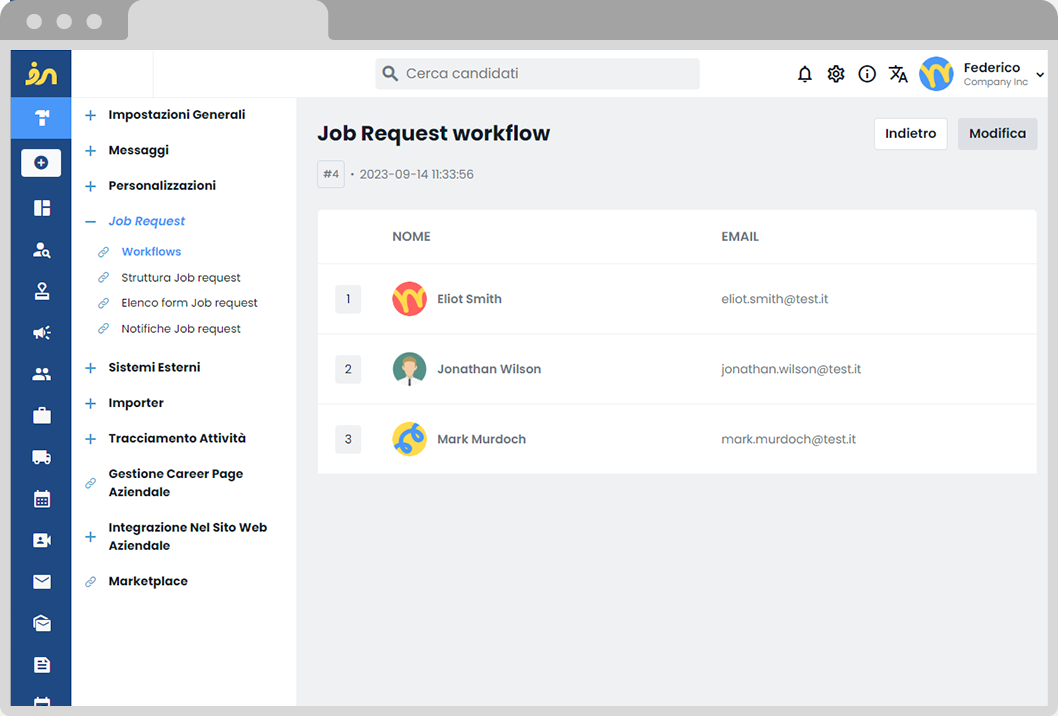
Identify the persons responsible for the job request
Create a specific approval workflow for each job request, select the approving business users and define the approval order. The system will automatically notify business users when they have to give their approval.
*Available to Administrator users only
Identify the persons responsible for the job request
Create a specific approval workflow for each job request, select the approving business users and define the approval order. The system will automatically notify business users when they have to give their approval.
*Available to Administrator users only
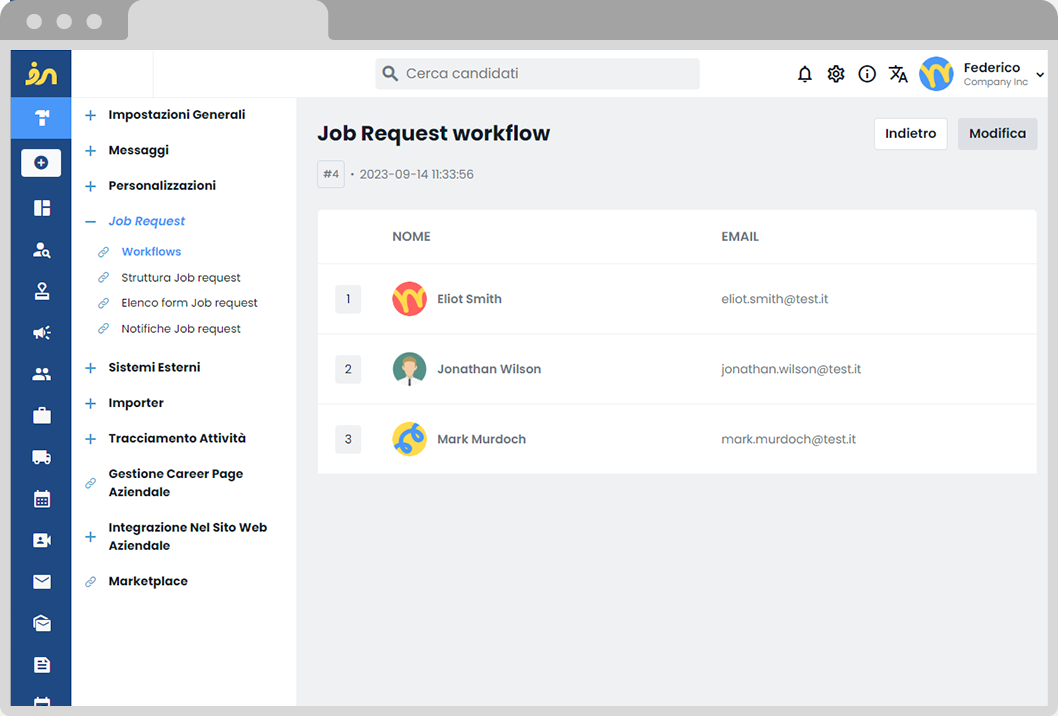
Identify the persons responsible for the job request
Create a specific approval workflow for each job request, select the approving business users and define the approval order. The system will automatically notify business users when they have to give their approval.
*Available to Administrator users only
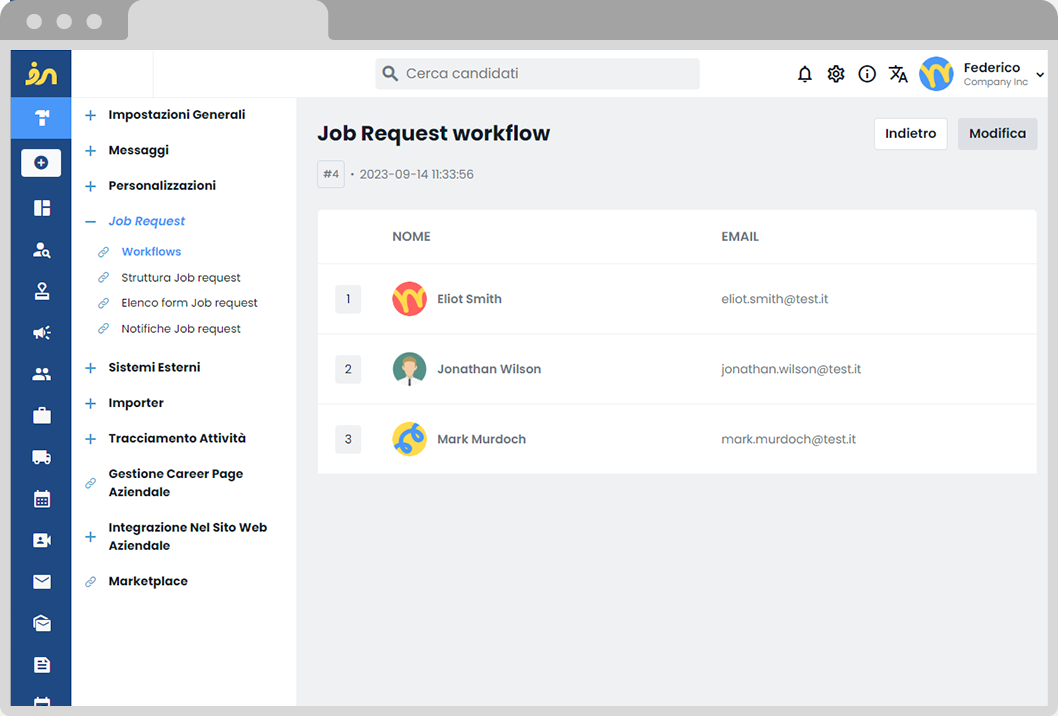
Create forms and configure conditions
Build Job Request entry forms by defining the conditions to initiate one of the approval workflows. You can link the forms to more straightforward or more structured workflows depending on the complexity of the job request type.
*Available to Administrator users only
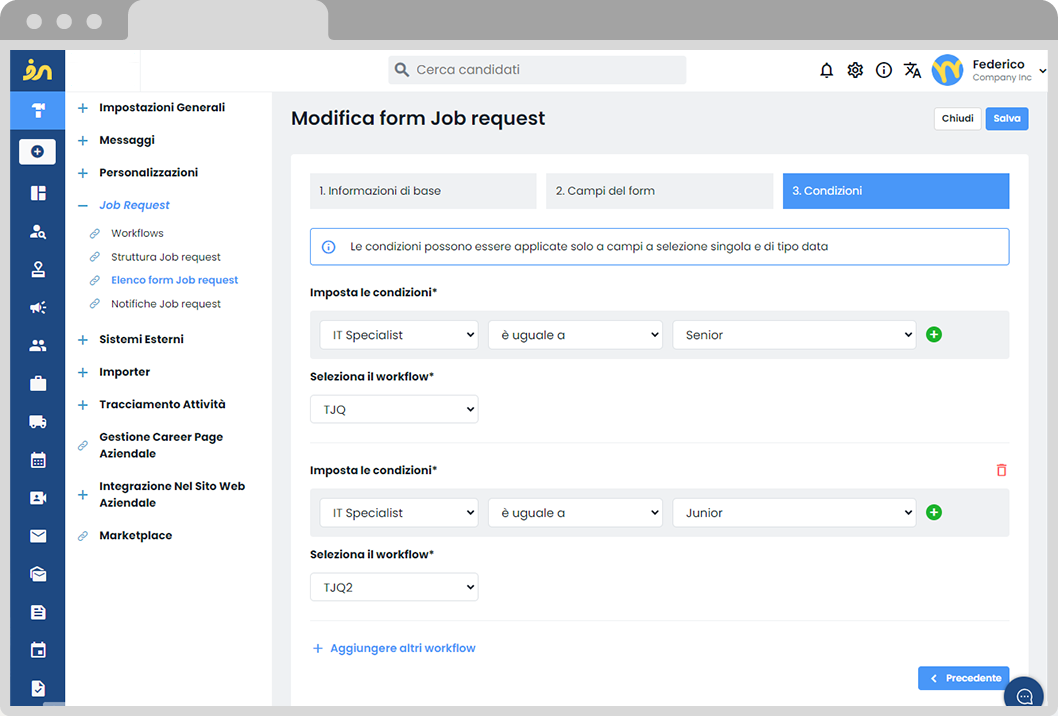
Create forms and configure conditions
Build Job Request entry forms by defining the conditions to initiate one of the approval workflows. You can link the forms to more straightforward or more structured workflows depending on the complexity of the job request type.
*Available to Administrator users only
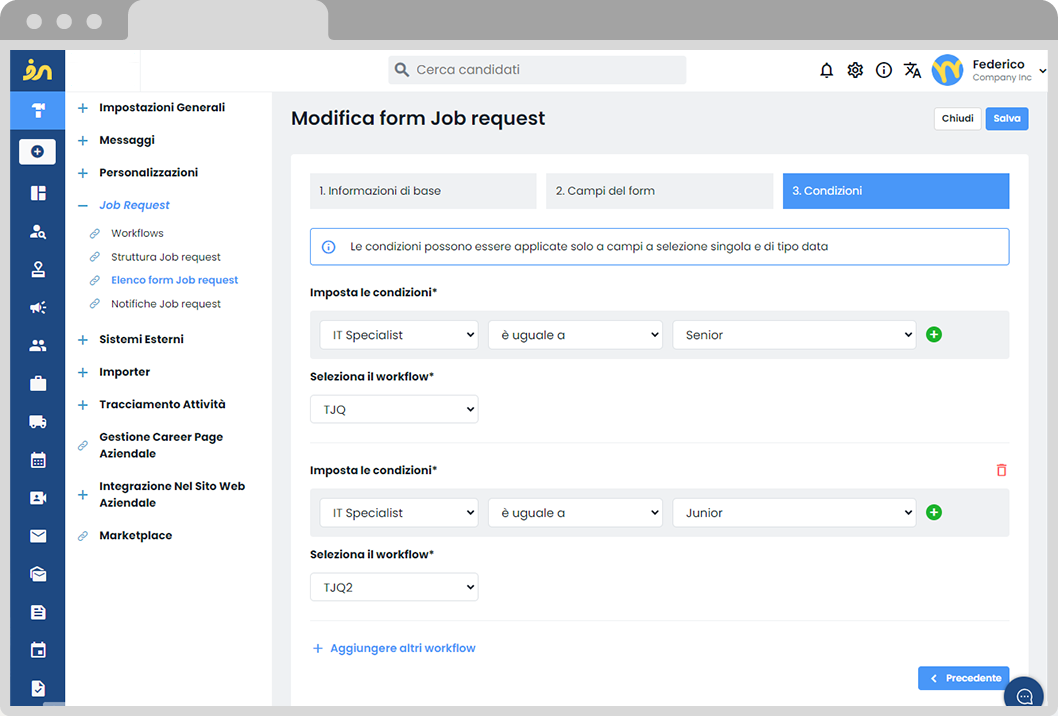
The Job Request module is not enabled for customers already using HR Infinity
Want to know more about the Job Request?
The benefit of the job request
Automates operations
Monitor activities related to the opening of a job request and manage processes automatically
Save Time
Reduce the time between the request to start a new selection and the publication of the offer
Selects in transparency
Meet the internal needs of the team and initiate the selection process transparently and following company roles