
All the new features of the new Inrecruiting Calendar
We have released the In-recruiting Calendar module: a new, graphically and functionally updated version of the old Appointments module that will allow recruiters and HR to better manage calendars, appointments and interviews without ever leaving the ATS. Let’s discover all the new features together!
SUMMARY
- The new In-recruiting Calendar module
- Graphic restyling of the module
- Multi-calendar
- Sharing your calendar with colleagues
- Synchronising calendars
- Automatic interview scheduler
- Additional functionalities of the new In-recruiting Calendar
The new In-recruiting Calendar module
According to Jobdescription-library, it can take more than a month before a candidate is invited for an interview and, on average, the estimated time is about 2.5 weeks between the time of application and interview.
One might ask: is it really necessary to take that long?
Let’s think about it: in addition to the time it takes to screen CVs and search for candidates, before scheduling an interview, recruiters need to contact candidates, assess their availability, consult their own calendar and compare it with that of their colleagues, and finally schedule an appointment… all in the hope of not having to repeat the process when re-planning!
In order to simplify the management of calendars and the scheduling of interviews and appointments, over the past few months we have been working on developing a new and updated version of the Appointments module. The new Calendar module of In-recruiting brings with it many new features, from the graphical interface to new functions that are really useful for recruiters. Here are the main new features:
- Graphic restyling
- Multi-calendar
- Calendar sharing
- Calendar synchronisation
- Automatic interview scheduler
Graphic restyling of the module
The restyling work has given a new look to the In-recruiting Calendar, improving its appearance in terms of UX (User Experience) and UI (User Interface).
The UI layout is more modern, fresh and attractive, and the design is in harmony with the graphics of the entire software. The restyling aims to improve usability and make the recruiter’s navigation, experience and work itself more intuitive, fluid and functional, even from mobile.
The improvements are visible on the calendar, which from now on will make it possible to filter appointments (by week, month, year, day, included in a given time interval or created with the Propose Dates function) and manage all calendars.
Multi-calendar
Among the many new features accompanying the release of the new Calendar module, it will now be possible to manage multiple calendars simultaneously and directly in the software. In fact, each company user will be able to create up to 10 calendars and
- edit the calendars and distinguish them by colour
- enable or disable visibility of each calendar
- share calendars with colleagues and other users
- choose which calendar to associate an appointment with when creating it.
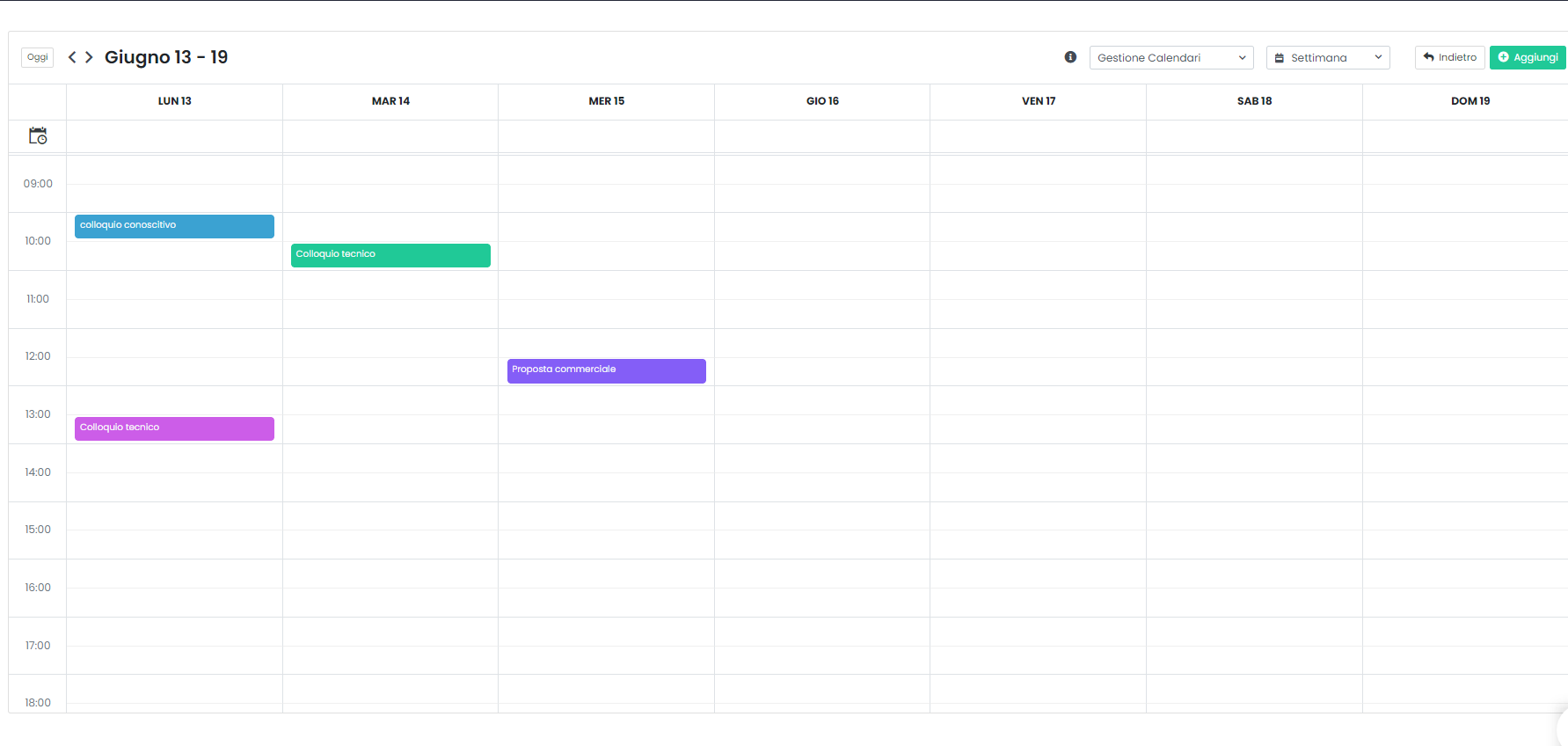
Sharing the calendar with colleagues
This functionality is particularly useful for scheduling interviews and appointments. Thanks to the possibility of sharing calendars with colleagues, recruiters can get to know and assess their commitments and availability in advance before setting appointments. This optimises organisation and limits re-planning.
Each user will then be able to share their calendar with their colleagues and, if they choose, define whether to show:
- all information
- only the title of appointments
- only occupied slots
Synchronising calendars
The new Calendar will also allow users to automatically synchronise their personal calendar (Microsoft Exchange, Google Calendar or iCloud) with their In-recruiting calendar and vice versa. The synchronisation is immediate, meaning that updates and changes to calendars will take place in real time and can be consulted at any time.
Like calendar sharing, synchronisation also helps recruiters (and business users) optimise appointment scheduling. While the former makes it easy to check the availability of colleagues, the latter cross-references one’s own work schedule with one’s personal schedule for better time management.
Automatic interview scheduler
Another new feature released with the Calendar module concerns the automatic appointment scheduler, which allows a link to be sent to candidates by which they can choose their interview date.
This functionality allows, like Calendly, to schedule appointments quickly and easily by choosing a date from a number of indicated slots. Recruiters indicate their availability, thus avoiding overlapping appointments, and involve candidates in the appointment planning themselves by letting them make the choice.
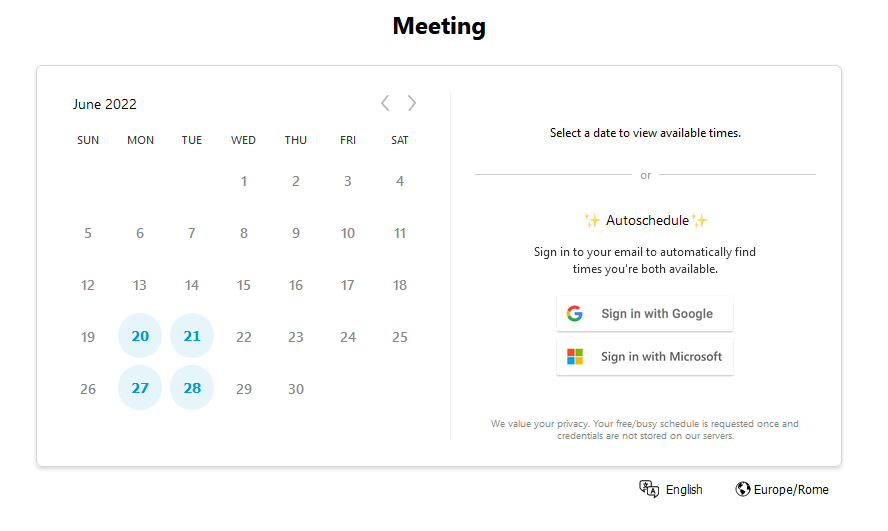
When creating the appointment, in fact, the recruiter will be able to indicate certain time slots in which he/she is available and the duration, and entrust the candidate with the choice of date for the interview. The candidate’s final decision will lead to the automatic creation of the appointment without any intervention by the recruiter.
Additional functionalities of the In-recruiting Calendar
In addition to the new features just mentioned, the In-recruiting Calendar module will also allow you to:
- Give candidates the possibility of confirming an appointment directly from the e-mail without accessing their reserved area
- Choose the type of appointment (in-office, online or via the Meetin live video interview system) and respectively associate an address, url or link to access the Meetin waiting room
- Set a predefined location for in-person appointments that will be selectable, directly from the drop-down menu, so that you do not have to re-enter the location data
- Create daily appointments by checking the Full Day option
- Associate an appointment with a specific calendar being created
- Hide a company user’s participation in the appointment (users’ names and email addresses will not be visible to candidates when receiving the appointment notification)
Want to learn more about the new module released by In-recruiting? Request a demo: our consultants will explain all the new features available to all our clients.

Digital Marketing presso Inrecruiting