
Boolean search: what it is and how to use it to find candidates
Candidate sourcing is one of the most impactful activities in the talent acquisition process. In addition to being an important task, however, it is also one of the most complex. It is necessary to guide the search without losing sight of the objective of the selection, to study the Talent Pool and to identify potential candidates, working your way through the many CVs received and/or stored in your database. In order to do this and much more, Inrecruiting provides several search systems and supports Boolean search that, based on mathematical logic, allows recruiters to find their candidates easier and faster.
Let’s find out together how it works!
Boolean search in recruiting
Many will be wondering what Boolean logic and search have in common with recruiting! Although more or less everyone – recruiters and non-recruiters alike – have tried their hand at Boolean search at least once, the question is anything but obvious.
Applied to recruiting, Boolean search enhances the traditional full text search (i.e. a keyword search) and allows recruiters to trace specific information within candidate profiles and CV files and to find the right candidates effortlessly.
But what is Boolean search?
Boolean search is a type of search that, based on mathematical logic, combines the use of keywords/phrases with Boolean operators (AND, OR, NOT…), special characters, symbols and other operators to refine, expand, circumscribe or generalize a search. In this way, you can use the ATS search engine to query the candidate database and get more satisfactory results. This is kind of what also happens when you search on LinkedIn or directly online using Google’s search engine: in this case, we talk about X-Ray Google Search.
Inrecruiting’s Boolean Search
Boolean Search is a powerful system that fits among the candidate search tools available within the ATS that aim to enhance the CV database.
Inrecruiting’s Boolean search makes simple textual searches more functional and acts broadly on all candidate information in the database (candidate profile, CV, comments, ratings, valuations etc.).
Combining the keywords at the core of your search with Boolean operators and other commands, you get effective search strings: readable and understandable queries to insert in the search bar to query the search engine. Let’s see how.
How Boolean search works: a recruiter’s guide
Finding candidates with Boolean search is much easier than it may seem! Many people believe that in order to understand and use Boolean search, it is necessary to have specific technical skills. Whilst, having technical skills can be considered an added value, it is not a prerequisite.
What is important to know is that by using Boolean operators, other commands, operators and special characters, combined with other keywords, you can conduct a more advanced search and get much more relevant results.
Boolean and non-Boolean operators: What to know and how to use them
What may seem like a string of symbols and words at first glance is actually a query built ad hoc to query a database using its own language. Next to the keywords, you can find Boolean search operators or other special characters that can help the recruiter to make the search more precise and find those same words within the CVs of the candidates. Let’s see what the most popular operators are and how to use them:
AND: is used to refine the search and make the results more precise. You can use this operator to include two or more words in the search.
OR: helps to expand the search. Expanding its spectrum of action, the OR operator is very useful to carry out searches that also take into account the synonyms of the keyword.
NOT: generally used to exclude a term/parameter and therefore to restrict and limit the search.
QUOATATIONS “”: allows us to find the exact correspondence and therefore to obtain a specific result. In this sense, it is good to use it only when we are sure that we want to search for exactly what we insert between the quotation marks in order to avoid excluding synonyms or similar words from the search.
BRACKETS (): is often used in conjunction with other parameters, it allows to deepen the search by establishing the importance of the information and giving priority to what is present in the parenthesis.
DISTINCTIVE CHARACTER *: truncating a word, it can be used to replace some letters of it or a whole word. Overall, using it allows you to generalize your search.
Let’s try to make some practical examples to understand how Boolean search works.
Boolean and non-Boolean operators: some practical examples
Example 1: Sales AND Business Manager
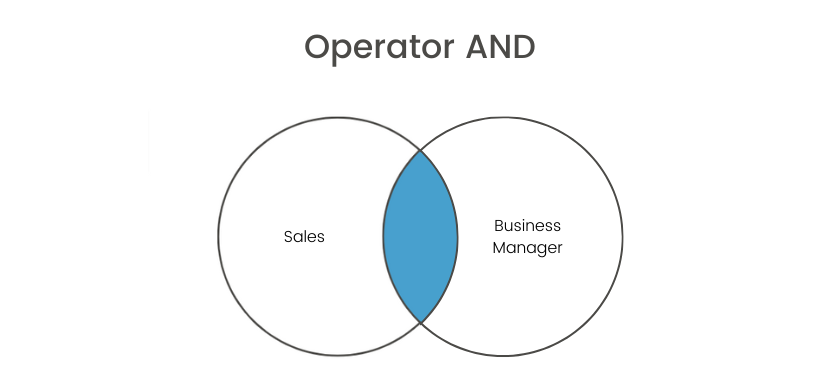
If we insert this command in the search bar, as a result we get all the CVs that contain both the keywords used: both Sales and Business Manager.
Example 2: Sales OR Business Manager
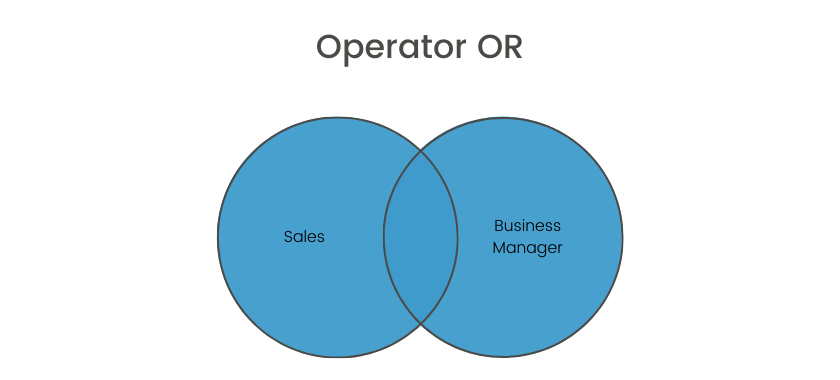
Using OR broadens the search, so we get all the CVs that contain at least one of the two search terms or both: the CVs of candidates who used the word Sales, those who used Business Manager and also those who used both words.
Example 3: Sales AND NOT Business Manager
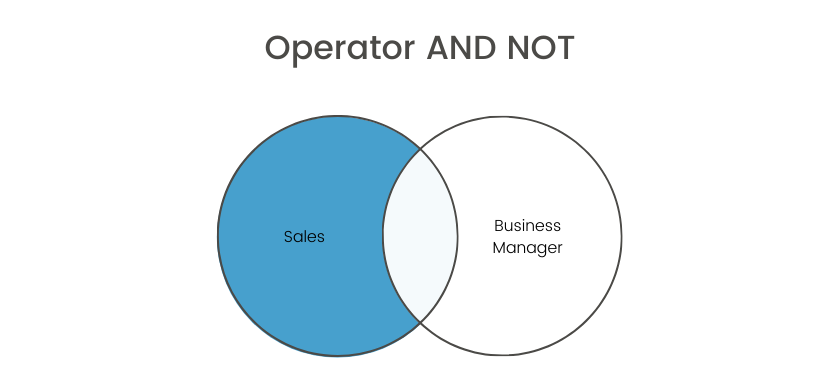
We are now asking to identify all the CVs of candidates who have used the term Sales but not Business Manager. We have filtered out, the second parameter, limiting itself to finding the first.
Example 4: “Customer Support“
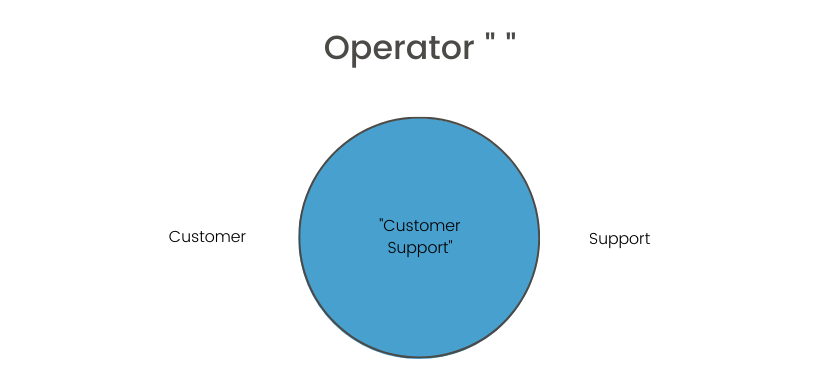
By putting the keyword/phrase in quotes, as a result we will have all the CVs with that exact keyword/phrase. In this case, in the CVs you will find the keyword Customer Support and not just part of it or other terms or synonyms (e.g. customer support). For this reason, it is best to use quotation marks only when we are sure that we are not running the risk of excluding synonyms or alternative keywords from our search to refer to the one we have chosen (e.g. customer support, customer service).
Example 5: Sales AND (Marketing OR Account)
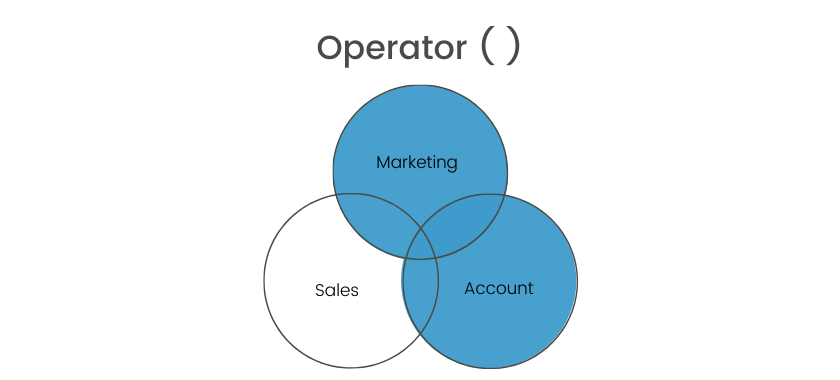
This search string gives higher priority to what is placed in parentheses. The results will include resumes that contain the word Sales and at least one of the words in the parentheses (or both).
Example 6: pro*
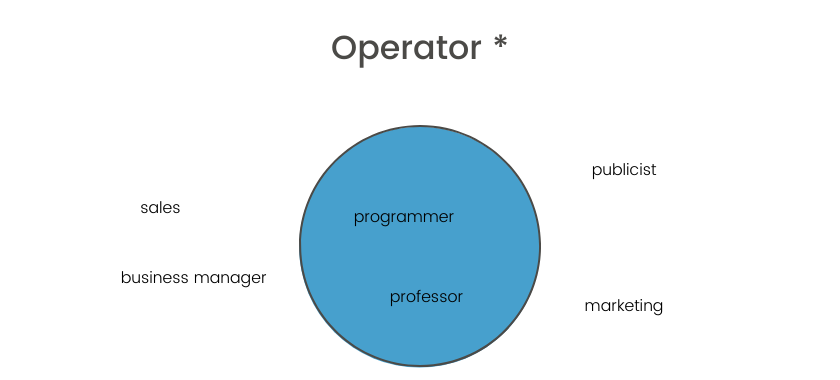
Replacing the final part of the word with an asterisk, we get CVs that have words with the same prefix pro but a different ending: pro-grammer, pro-fessor. To give another example, by typing admin* we can find CVs that contain the words admin-istrator, admin-ister, admin-istered.
The benefits of Boolean search for the search and selection process
In light of what we’ve said so far, here are the main benefits associated with using Boolean search in the search and selection process:
- Refine your search and get more relevant and on-target results
- You have more control over your search and it’s easier to guide
- You have new search filters to find the information you need about candidates
- Speed up your search with large numbers of CVs
- Reduce the time generally spent analyzing irrelevant CVs and searching for candidates who don’t match requirements
Boolean search becomes part of Inrecruiting’s search tools. Alongside the simple, advanced and semantic searches already available, we are committed to offering our clients vertical and increasingly effective tools to simplify their search operations and make it easier to acquire the best talent for their companies.
Request a demo of Inrecruiting to learn more about Boolean search!

Digital Marketing presso Inrecruiting